2017-2018 Instructions for Graduate Course Enrolment on ACORN
2017-2018 INSTRUCTIONS FOR GRADUATE COURSE ENROLMENT ON ACORN
Students use their UTORid and password to log onto ACORN (www.acorn.utoronto.ca). This is similar to other U of T systems like Blackboard Portal or Degree Explorer. Instructions on how to activate your UTORid are provided to you when you pick up your TCard. If you are unable to obtain your TCard (and UTORid) before September, you can enable your JOINid to gain access to ACORN. For instructions on how to access ACORN using your JOINid, click here.
Visit www.help.acorn.utoronto.ca/how-to for a detailed, step-by-step guide to using ACORN for course enrolment, program enrolment, checking finances, updating address and contact information, printing or ordering transcripts, and more.
Graduate students are able to access ACORN to:
- View, request, add, drop, or waitlist for courses
- View personal timetable
- View/Change address, telephone numbers, email, safety abroad address, and emergency contact information
- View academic history, including final grades
- Order transcripts
- View your financial account information (invoices, account details, payments)
- Defer payment of tuition (available to recipients of a funding commitment from the graduate unit and to students approved Ontario, Canada and some US government student loan)
- Update direct deposit details
- Print “Educational Credit” tax forms (T2202A)
- Order convocation tickets
- And more
Student responsibility
While academic advisors, faculty, and staff are available to assist and advise, it is ultimately the student's responsibility to keep personal and academic information up to date at all times and to follow all University, SGS, departmental and program regulations, requirements and deadlines. ACORN makes it easier for students to check and correct this information. If questions arise about requirements, policies and procedures, students are responsible for seeking answers to these questions from staff and advisors.
Important notes regarding email and UTORid
The Department of Physiology and other university offices may send important information to you by email. It is your responsibility to ensure that your email address, mailing/permanent address, and telephone numbers are up to date at all times.
Under University policy, students are required to maintain a University based email account (i.e., ending in utoronto.ca or toronto.edu), record it in ROSI, and regularly check for messages. That account may be forwarded to another personal account, but it is the University account to which the University will send official correspondence.
New students are advised to activate their UTORidearly. Your UTORid provides you access not only to your University email account but also to Blackboard, the University’s student portal and learning management system. Many courses use the portal to provide online materials, discussion groups, quizzes, and more. It is also used by the University and various student groups to make important announcements and administer elections.
Declaration
The use of ACORN to enrol in courses means that you agree to abide by all of the academic and non-academic rules and regulations of the University, the School of Graduate Studies, and the graduate unit in which you are registered. It also means that you agree to assume the obligation to pay academic and incidental fees according to the policies and requirements of the University of Toronto. You normally will use ACORN to add or cancel courses. If, for extraordinary reasons, you are unable to use the system, contact our office as soon as possible.
Students are expected to be responsible when using the system and should not attempt to flood it with requests, or to automate the process of course enrolment. Such activity may clog the system so that other students may be denied access or experience degraded performance. Any student(s) attempting such activity may be denied access to ACORN until after the relevant registration period.
Checking course status
Students are responsible for knowing the status of their course requests at all times. This information can be obtained through ACORN. The following are possible statuses:
REQ: Course requested. Must be resolved/approved by the last date to add a course.
INT: Course requested pending instructor approval in addition to co-ordinator's/advisor's approval.
APP: Request approved. Student is enrolled in course.
REF: Request denied. Student is not enrolled and may not make another request for this course via the web during this session.
CAN: Course cancelled (student withdrew from course before deadline)
WAIT: No room in the meeting section. Student has been placed on a waiting list based on category and will be enrolled automatically if space comes available.
DWAIT: Student has cancelled place on the waiting list or been removed.
Cancelling or withdrawing from courses
Students may cancel or withdraw from individual courses up to certain deadline dates. Before doing this, however, students are advised to consult with their advisor or departmental office.
The deadlines to drop courses are as follows:
October 30, 2017 for Fall session full or half courses;
February 26, 2018 for full-year and Winter session courses;
May 25, 2018 for May-to-June F section courses; and
July 16, 2018 for July-to-August S section courses.
If you miss the deadline to drop a course:
- Complete the Add/Drop Course(s) form and submit it to the Physiology Graduate Office, along with a letter of rationale with supporting documentation (e.g. medical certificate).
- The graduate unit will consider the request and, if supported, will forward the request to SGS for review.
- If approved by SGS, the transcript notation of WDR (Withdrawn without Academic Penalty) will be assigned by SGS to the course. The WDR notation carries no credit for the course and is not considered for averaging purposes.
Some graduate units offer modular courses which have enrolment deadlines that do not conform to the deadlines above. Modular courses with non-standard start/end dates require the graduate unit to establish suitable drop dates. Please check with the graduate unit offering modular courses for the drop dates.
Dropping courses may have implications for your progress in the program. For details, check with the Physiology graduate administrator.
Please note that withdrawing from all your courses does not constitute a withdrawal from your program. To do so, you must complete a Program Withdrawal Form. Dropping courses prior to deadlines or withdrawing from a program does not guarantee a refund. Information on fee refunds and deadlines is outlined at www.fees.utoronto.ca.
Final results
Final grades in courses can be accessed in ACORN by selecting Academic History.
Grades can be viewed after the following dates. If a grade is not available after these dates, contact your instructor or the graduate unit offering the course.
July 19, 2017 Summer Session (first term)
September 13, 2017 Summer Session (full summer and second term)
January 17, 2018 Fall Session
May 16, 2018 Winter Session (and Fall/Winter courses)
Important dates and deadlines:
Important dates and registration deadlines are available on the on the SGS website and can be found on the Sessional Dates webpage: http://www.sgs.utoronto.ca/Documents/2017-18-Sessional-Dates.pdf
Updated: 4-JuL-2017